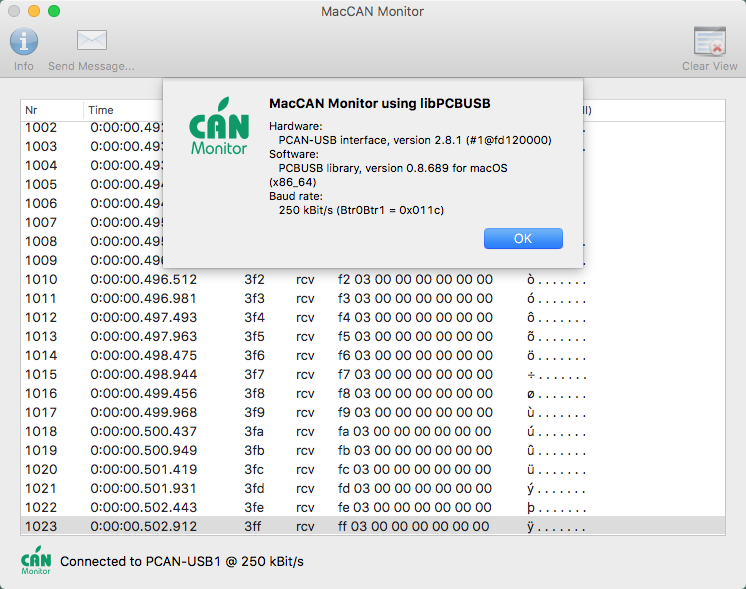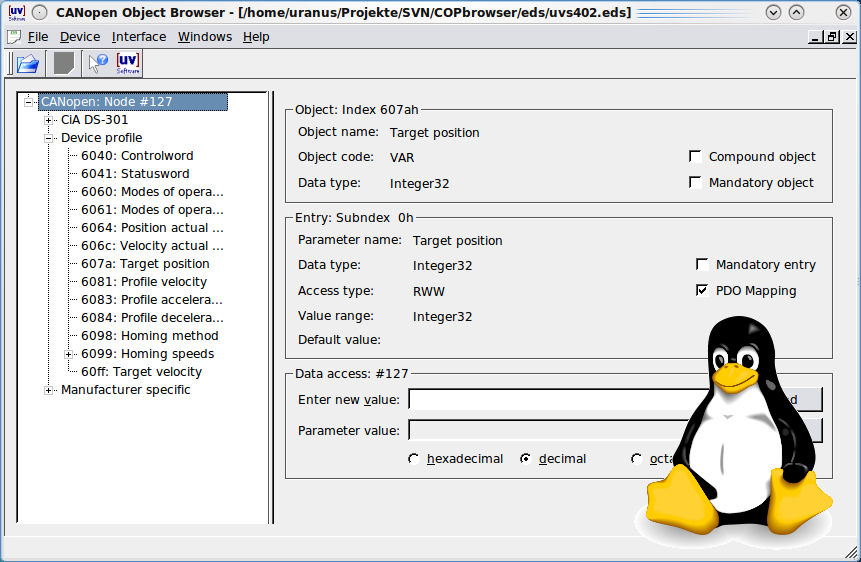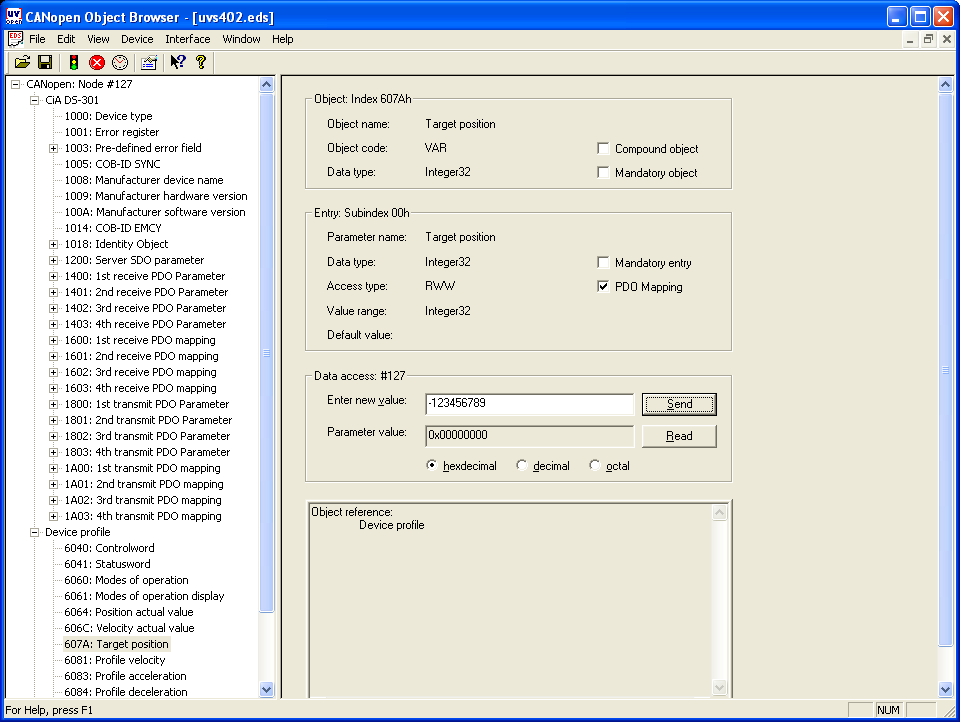Download: CAN Monitor for macOS
Description
This is a port of the CAN Monitor program can_moni from Linux to Mac. It is running with a PCAN-USB device or PCAN-USB FD device on OS X Mountain Lion and hopefully on later versions of the world´s mostest advanced OS.
Syntax
Usage: can_moni <interface> [<option>...]
Options:
-m, --mode=(2.0|FDF[+BSR]) CAN operation mode: CAN 2.0 or CAN FD format
--listen-only monitor mode (transmitter is off)
-b, --baudrate=<baudrate> CAN 2.0 bit timing in kbps (default=250)
--bitrate=<bit-rate> CAN FD bit rate (as a string)
-v, --verbose show detailed bit rate settings
-t, --time=(ABS|REL|ZERO) absolute or relative time (default=0)
-i --id=(HEX|DEC|OCT) display mode of CAN-IDs (default=HEX)
-d, --data=(HEX|DEC|OCT) display mode of data bytes (default=HEX)
-a, --ascii=(ON|OFF) display data bytes in ASCII (default=ON)
-x, --exclude=[~]<id-list> exclude CAN-IDs: <id>[-<id>]{,<id>[-<id>]}
-L, --list-boards list all supported CAN interfaces and exit
-T, --test boards list all available CAN interfaces and exit
-h, --help display this help screen and exit
--version show version information and exit
Interfaces:
PCAN-USB1
PCAN-USB2
PCAN-USB3
PCAN-USB4
PCAN-USB5
PCAN-USB6
PCAN-USB7
PCAN-USB8
CAN 2.0 baud rate index (default=3):
0 = 1000 kbps
1 = 800 kbps
2 = 500 kbps
3 = 250 kbps
4 = 125 kbps
5 = 100 kbps
6 = 50 kbps
7 = 20 kbps
8 = 10 kbps
CAN FD bit rate as comma-separeted <key>=<value>-list:
f_clock=<value> frequency in Hz or
f_clock_mhz=<value> frequency in MHz
nom_brp=<value> bit-rate prescaler (nominal)
nom_tseg1=<value> time segment 1 (nominal)
nom_tseg2=<value> time segment 2 (nominal)
nom_sjw=<value> sync. jump width (nominal)
nom_sam=<value> sampling (only SJA1000)
data_brp=<value> bit-rate prescaler (FD data)
data_tseg1=<value> time segment 1 (FD data)
data_tseg2=<value> time segment 2 (FD data)
data_sjw=<value> sync. jump width (FD data)
Examples:
125kbps:1000kbps f_clock_mhz=80,nom_brp=2,nom_tseg1=255,nom_tseg2=64,nom_sjw=64,data_brp=2,data_tseg1=31,data_tseg2=8,data_sjw=8
250kbps:2000kbps f_clock_mhz=80,nom_brp=2,nom_tseg1=127,nom_tseg2=32,nom_sjw=32,data_brp=2,data_tseg1=15,data_tseg2=4,data_sjw=4
500kbps:4000kbps f_clock_mhz=80,nom_brp=2,nom_tseg1=63,nom_tseg2=16,nom_sjw=16,data_brp=2,data_tseg1=7,data_tseg2=2,data_sjw=2
1000kbps:8000kbps f_clock_mhz=80,nom_brp=2,nom_tseg1=31,nom_tseg2=8,nom_sjw=8,data_brp=2,data_tseg1=3,data_tseg2=1,data_sjw=1
2000kbps:10000kbps f_clock_mhz=80,nom_brp=1,nom_tseg1=31,nom_tseg2=8,nom_sjw=1,data_brp=2,data_tseg1=2,data_tseg2=1,data_sjw=1
Summary